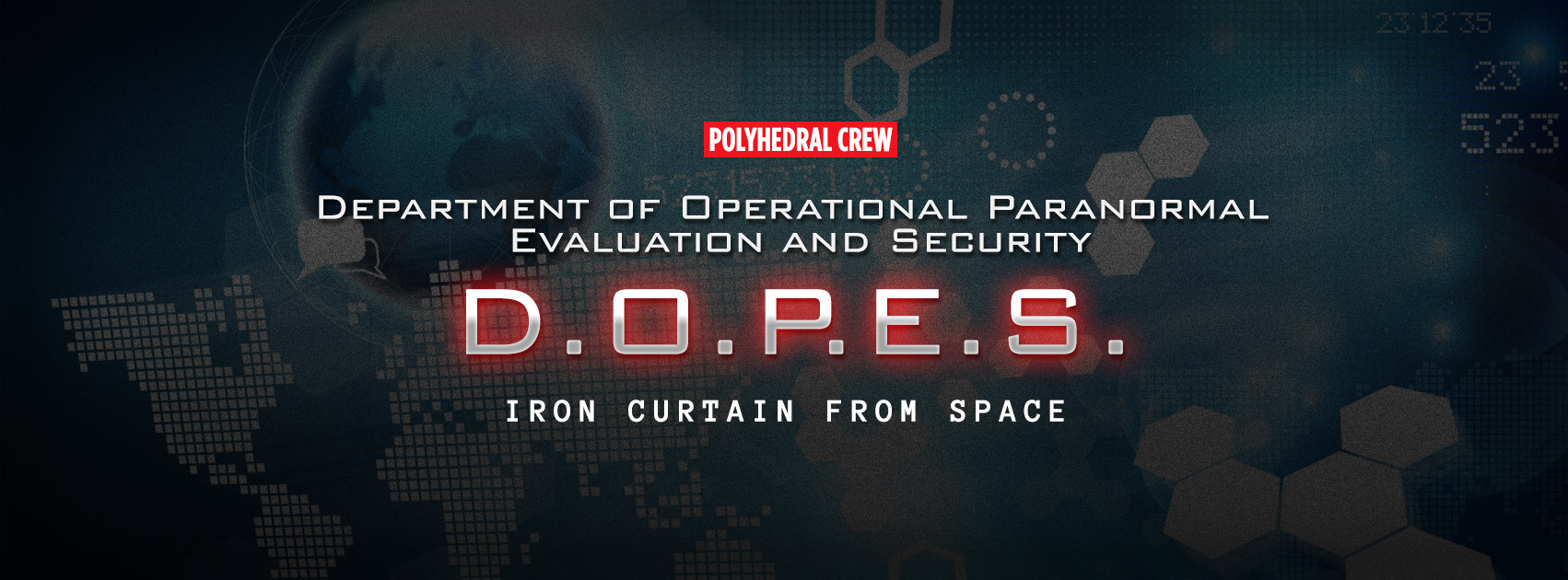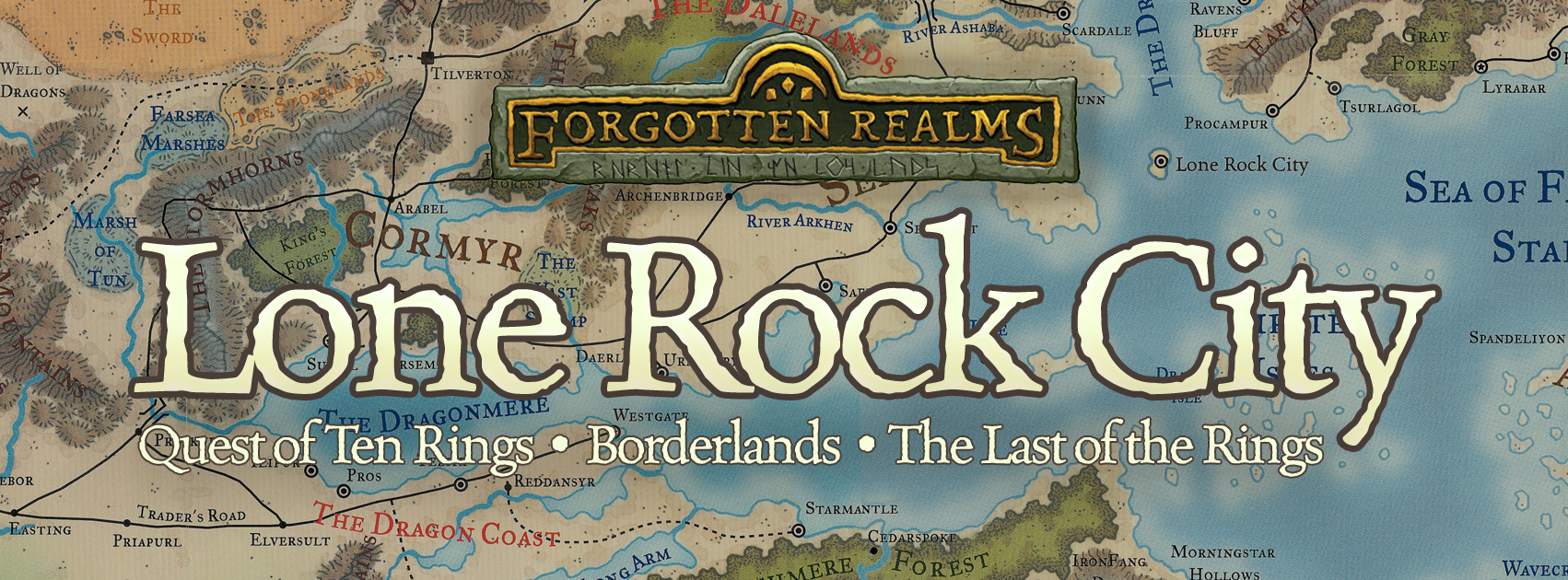Difference between revisions of "Main Page"
Wizardoest (talk | contribs) |
Wizardoest (talk | contribs) (WIP) |
||
| Line 3: | Line 3: | ||
== Hosted Campaigns == | == Hosted Campaigns == | ||
<div class="mx-auto mt-16 grid max-w-2xl grid-cols-1 gap-x-8 gap-y-20 lg:mx-0 lg:max-w-none lg:grid-cols-3"> | |||
{{CampaignCard | |||
|campaign=[[:Category:Chthonic Cold War|The American-Russian-Vatican Chthonic Cold War and the Balkanization of Hell, 1947 to Present]] | |||
|imagePath=File:Cthonic Cold War.png | |||
|date=March 2022 – Feb 2024 | |||
|gamesystem=Fate | |||
|gm=Randy | |||
}} | |||
{{CampaignCard | |||
|campaign=[[:Category:DOPES|Department of Operational Paranormal Evaluation and Security (D.O.P.E.S.) Cinematic Universe]] | |||
|imagePath=File:DOPES-header.jpg | |||
|date=May 2015 – May 2016 | |||
|gamesystem=Fate | |||
|gm=Randy | |||
}} | |||
{{CampaignCard | |||
|campaign=[[:Category:Arcanis|Arcanis: The Hawk and Shield]] | |||
|imagePath=File:Hawkandshield.png | |||
|date=May 2009 – Apr 2010 | |||
|gamesystem=D&D 3.5 | |||
|gm=Randy | |||
}} | |||
{{CampaignCard | |||
|campaign=[[:Category:IK|Iron Kingdoms]] | |||
|imagePath=File:Cthonic Cold War.png | |||
|date=Sept 2005 – Aug 2008 | |||
|gamesystem=D&D 3.5 | |||
|gm=Daryl | |||
}} | |||
{{CampaignCard | |||
|campaign=[[:Category:LRC|Lone Rock City]] | |||
|imagePath=File:LRC Header.png | |||
|date=Aug 2005 – Mar 2009 | |||
|gamesystem=D&D 3.5 | |||
|gm=Randy | |||
}} | |||
</div> | |||
==== Active ==== | ==== Active ==== | ||
Revision as of 15:06, 13 February 2024
Drinking & Dragons Wiki
This site is a record of gaming by a group of friends.
Hosted Campaigns
March 2022 – Feb 2024Fate
The American-Russian-Vatican Chthonic Cold War and the Balkanization of Hell, 1947 to Present
GM: Randy
May 2015 – May 2016Fate
Department of Operational Paranormal Evaluation and Security (D.O.P.E.S.) Cinematic Universe
GM: Randy
Active
Inactive/Closed
- The American-Russian-Vatican Chthonic Cold War and the Balkanization of Hell, 1947 to Present
- Learn to Play Fate
- Weird West
- Band of Blades (Forged in the Dark)
- NPC Codex (Pathfinder)
- GPCFBRGN (13th Age)
- Royal Pride of Musketeers (Fate)
- The Archivists (13th Age)
- Accords (Fate, DFA)
- Rise of the Runelords (Pgh) (Pathfinder Adventure Path)
- D.O.P.E.S. Cinematic Universe (Fate)
- Brewed Awakening (Fate)
- Duck Tales (Fate)
- Rise of the Runelords (Randy) (Pathfinder Adventure Path)
- Vat (Unisystem Classic)
- Defenders (Mutants & Masterminds)
- Ludhumus (Pathfinder)
- Wilding (D20 Homebrew, anything can mate with anything)
- The New World (Discover the new world, True20)
- The Hawk and the Shield (Arcanis)
- Return to the Temple of Elemental Evil (Core only/Roleplaying Campaign, aborted before started)
- Dragonstar (D&D in space)
- Iron Kingdoms (D&D with guns and mechs)
- Lone Rock City (Forgotten Realms)
Site Statistics
- Launched on 28 July 2005 (18 years old)
Noncampaign Articles
Not many articles fall into this category. These are the most accessed ones.
- The Spell Compendium missed an opportunity to expand the spell lists of noncore classes, so there are a few attempts to fix that.
- List of all core wild shape forms (d20 3.5)
- Skills fix for d20 3.5 Very good fix that has been road-tested in several campaigns.
- Rules/Hardness Clarification for d20 3.5
- FistFulla6, a homebrew gaming system
What is a wiki?
A wiki is a web-based community tool that allows multiple users to edit the pages.
How do I get an account?
You contact one of the admins of the wiki and they will give you an account.
How do I edit pages?
Short answer: Click the edit tab, change the text, preview it, save the page. That's it!
The long version: Editing Basics for Mediawiki
If you want to mess around and try some stuff out, please do it in the Sandbox rather than on a live page.